When I first started blogging about two and a half years ago I would write about just about anything, including the mundane details of every day. It didn’t take long for me to realize that this was almost always boring, and probably only of interest to me. These days I reserve blog posts for when I actually have something to say, like when I’ve visited some new place, seen a new band, or found something interesting on the Internet. But, there are often times that I want to post other things on the web that aren’t always worth a blog post.
Over the past couple of years several sites have emerged on the Internet that allow people to post different types of content to the web. For example, Flickr provides a really simple way to post photos to the web. YouTube created an easy way for anyone to share their home videos with the world. Twitter popularized the concept of “microblogging,” which is basically a single sentence or statement without much (if any) context. Del.icio.us made it easy for people to “share” their bookmarks with everyone on the Internet. MySpace became the site for people (teenagers and college kids, mostly) to post their “profile” pages on the web for everyone to see. The pages could even be decorated to be as gaudy as only a 14 year old redneck teenager could imagine.
These sites essentially became publication houses for content on the web. You publish your photos on Flickr (or Photobucket). You publish your videos on YouTube. You publish your random one-liner thoughts on Twitter (or Jaiku). You publish your bookmarks on Del.icio.us. You publish your personal data on MySpace (and/or Facebook, etc, etc, etc). And of course, you publish your blog on LiveJournal, Blogger, WordPress, TypePad or even MySpace. Everyone is publishing everything everywhere!
Of course, the point of publishing things is for other people to see them. Sure, I am interested in reading what my friends are blogging, and I like to see the pictures they are taking as well, but do I really want to check all of their pages every day to see if they have updated anything? As more of these “publication” type sites pop up on the web, it’s getting more and more difficult to follow everything my friends are doing online. Fortunately, I think I may have found a solution: Natuba.
Natuba is described as a way to “give your friends a single place to follow everything happening in your online life.” With Natuba a person can continue publishing their blog posts, photos, microblogs, bookmarks, etc in the same ways that they always have, and everything they publish gets pulled into a single place for all their friends to see. Instead of telling people 5 or 6 urls, a Natuba user only has to give a single url to everyone. For example, my Natuba page features content from this blog, my Flickr photos, my Twitter microblog, my gallery, and my YouTube videos.
Natuba was created by these three really cool guys, apparent saviors here to rescue us all from the dizzying swarm of web 2.0 sites emerging from the depths of this great ocean we call the Internet. Ok, so maybe that was a little over the top, but we have worked pretty hard building Natuba, and although there is still a lot we want to do to with it, we think it is ready for the world to play with.
Natuba accounts are available via invitation at this point, so if you would like to try it out just shoot me an email or leave a message in the comments of this post. I know a guy who knows a guy who can get you in.
I’ve updated the sidebar links on my blog here to point to my Natuba page, which is at http://natuba.com/cwright/. There are feeds available for the page as well, so if you are into that sort of thing then you can subscribe to my Natuba feed to follow everything I am posting on the Internet.


 A little over two years ago
A little over two years ago 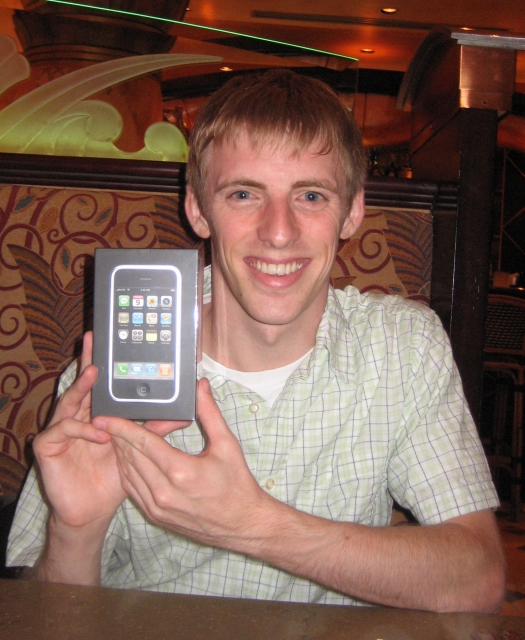
 If you don’t know what version you are running, go
If you don’t know what version you are running, go